☕️ TL;DR – The Source Timeline allows you to view the currently selected Clip in the context of its Source Media.
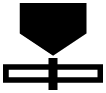
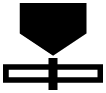
☕️ TL;DR – The Source Timeline allows you to view the currently selected Clip in the context of its Source Media.
☕️ TL;DR – Motion KeyFraming allows you to set the position and size of the Crop Box at specific points in your video, giving you full creative control. This enables you to create panning and/or zooming effects with precision and accuracy.
☕️ TL;DR – When resizing a video to a new Aspect Ratio using AutoCrop, CustomTrack allows you to select and track specific objects, to keep them in frame.
☕TL;DR Motion KeyFraming can be used with AutoCrop. Let’s take a look at how, why and when to use them together.