☕️ TL;DR – The Source Timeline allows you to view the currently selected Clip in the context of its Source Media.
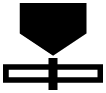
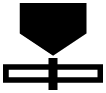
☕️ TL;DR – The Source Timeline allows you to view the currently selected Clip in the context of its Source Media.
☕️ TL;DR – Motion KeyFraming allows you to set the position and size of the Crop Box at specific points in your video, giving you full creative control. This enables you to create panning and/or zooming effects with precision and accuracy.
☕️ TL;DR – If your video contains people speaking, you can display the dialogue on the screen by activating Kamua’s Automatic Captions feature and you can manually edit or create a Transcript.
☕️ TL;DR – You can Split Clips from the Timeline using the scissor button on the Playhead or pressing “C” on your keyboard.
☕️ TL;DR – Fit Video allows you to fit your entire video frame within the Crop Box.
☕️ TL;DR – Clip Settings allow you to make changes directly to your current Clips without affecting the Project Settings.
☕️ TL;DR – A Shot is automatically cut from Source video and doesn’t get altered or deleted in the Project. A Shot becomes a Clip when it is added to the Timeline. Clips can be trimmed, copied, and altered without changing the original Shot.