☕️ TL;DR – Motion KeyFraming allows you to set the position and size of the Crop Box at specific points in your video, giving you full creative control. This enables you to create panning and/or zooming effects with precision and accuracy.
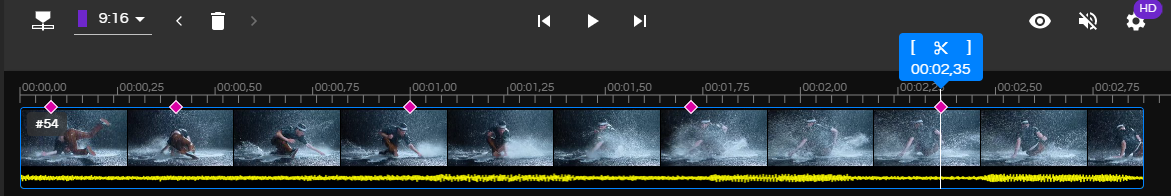
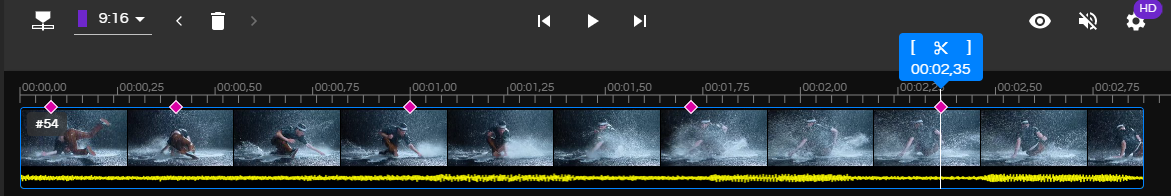
☕️ TL;DR – Motion KeyFraming allows you to set the position and size of the Crop Box at specific points in your video, giving you full creative control. This enables you to create panning and/or zooming effects with precision and accuracy.
☕️ TL;DR – If your video contains action sequences, people or objects that are not in the center of the video and you need to crop the video for a mobile format, you can use AutoCrop to crop the entire video or just the Clips that have movement.
☕️ TL;DR – When resizing a video to a new Aspect Ratio using AutoCrop, CustomTrack allows you to select and track specific objects, to keep them in frame.
☕TL;DR In Kamua, you can very easily remove black Bars from a video, for any Aspect Ratio. You can remove them from the entire video, or from individual Clips.
☕TL;DR Motion KeyFraming can be used with AutoCrop. Let’s take a look at how, why and when to use them together.
☕TL;DR The Auto Aspect Ratio is determined either by the Aspect Ratio of the the first video added to the Timeline or by the dimensions of whichever video has the smallest black bar region, once black bars have been removed.
☕️ TL;DR – Fit Video allows you to fit your entire video frame within the Crop Box.
☕️ TL;DR – Resolution is determined by the dimensions of a video, while Aspect Ratio describes the proportions of those dimensions. Custom Cropping, Custom Resizing, and Custom Reframing benefit from knowing these numbers.