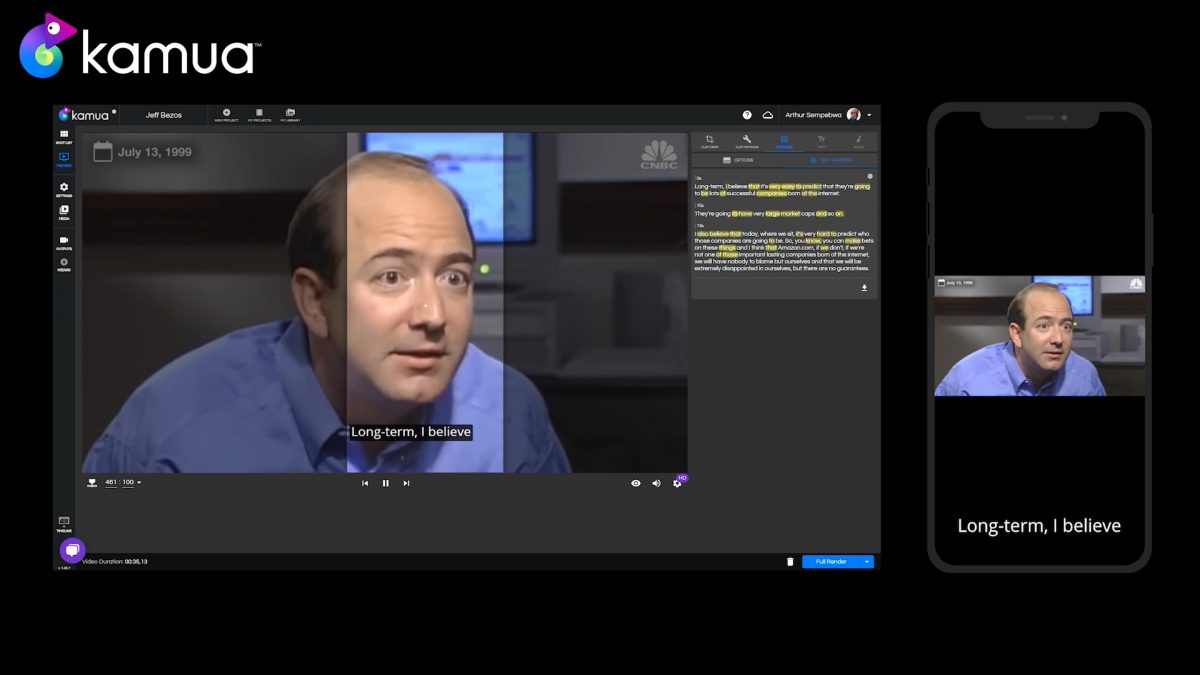According to a recent article by Axios, Instagram is fast becoming a major distribution channel for news and, more generally, information. IG is not alone in that regard. Social and sharing-oriented apps have been platforms for informational content for a long time. However, most younger consumers watch mobile videos holding the phone vertically, and some social video apps do not support flipping the phone sideways, which means that content that is filmed specifically for a desktop/TV audience must be cropped for a vertical mobile view.
If you are a large company with a lot of resources, you probably have a large full time editing team (hint: you can save money!) But if you are a smaller organization or a freelancer, you either have to edit video yourself or you have to pay someone precious resources to do it for you.
Instagram is in the midst of a transformation — what was once the place to share photos of food and social outings is quickly becoming a hub for information and advocacy.
– Neal Rothschild, Sara Fischer / AXIOS / link
Kamua helps journalists repurpose existing – and create new – content, for both mobile and desktop audiences, with some simple and powerful AI tools that cut and crop videos to the exact durations and sizes that journalists and bloggers need for different apps and websites.
Here’s an example of how a video made for TV and Desktop can be quickly repurposed for your Instagram, Twitter, TikTok, Snap, Facebook, Pinterest and followers from many other social apps:
By using a couple of easy-to-learn features in Kamua, here is what we did just in a web browser:
- Linked the original video from YouTube so we can clip it under Fair Use
- Enabled AutoCaption to generate the transcript for the video
- Used a simple Crop tool to choose the part of the screen that we want to include in our 9:16 portrait story
Note: the author of this article who created this video has no video editing background.
– The Author
And after a couple more simple tweaks, which you can easily learn in our tutorials, here is the resulting Story on the right.
In as little as five minutes we were able to create a story that we can share with our readers and audience about the status of Covid-19 in New Zealand, straight from their leader. It has colorful captions that also let people know what’s happening even if they have the sound turned down or off.
Using Older Footage That’s Still Very Relevant
While Covid, the US Presidential Elections and Big Tech dominate the headlines, stories from the past are very much relevant to what’s happening today.
Using Kamua to repurpose content makes it fast and easy to build up a series of Stories using segments from press conferences and other content that you want to share with your audience.
Using AutoCaption to search for Keywords
Big companies have budgets and armies of interns for searching the transcripts of videos for key words and phrases that are newsworthy. That is both expensive and time consuming, and not really an option for freelancers and smaller organizations.
So, we made AutoCaption searchable. Here’s how it works:
You don’t have to have a video editing or technology background to use something this simple. Once you’ve located the segment you are looking for, you just trim the clip to the duration you need and then you can crop it to resize it or add another clip after it.
What if I Shoot Videos Myself?
A lot of journalists shoot videos of themselves at home, either for the outlet they work for, as a contributor, for syndication, or for their own distribution.
You can use Kamua to edit and also repurpose this content, even if it has some graphics burned into the screen.
All we did in this edit was use the Kamua AutoCrop feature and set the zoom level to be just enough to avoid clipping the burned-in graphics on the screen.
We trimmed off a short segment at the beginning and we still have a lot of the video left to produce at least another 10 stories.
Breaking longer videos up into chapters is a great way to get the most out of different mobile social apps, which all have different maximum video lengths and different algorithms that determine which content to recommend to which users at any given time on various devices.
And, even though this video was filmed horizontally, it feels like a personal video call, and that’s a great way to connect with audiences without having to film and edit all over again.
We also offer tools that you can use to manually override or fine tune the choices that our automated AI makes, and you can even copy and paste in text if you want to put something different over the top of the video.
What about Videos where the Subjects are Moving around Outdoors?
Kamua loves movement and action! Whether you’re a sports reporter or a tech journalist who covers electric cars, Kamua’s AI can help you create and repurpose video content really easily.
The result looks like it was filmed by a mobile videographer, rather than a robotic cut-down of a YouTube video, right?
It’s important for mobile viewers that the content looks authentically produced for a mobile audience.
If you would like to know more about Kamua and read up on the specifics of our features, head on over to our Knowledge Base and take a look.
These articles in particular may be a good starting point for you:
- How to AutoCrop a Video for mobile
- How to use AutoCaption
- How does Kamua automatically cut up videos into chapters?
On our Homepage you will find a chat bubble in the bottom left corner of the website. You can open that up and chat with people from Kamua and we will be happy to assist you.