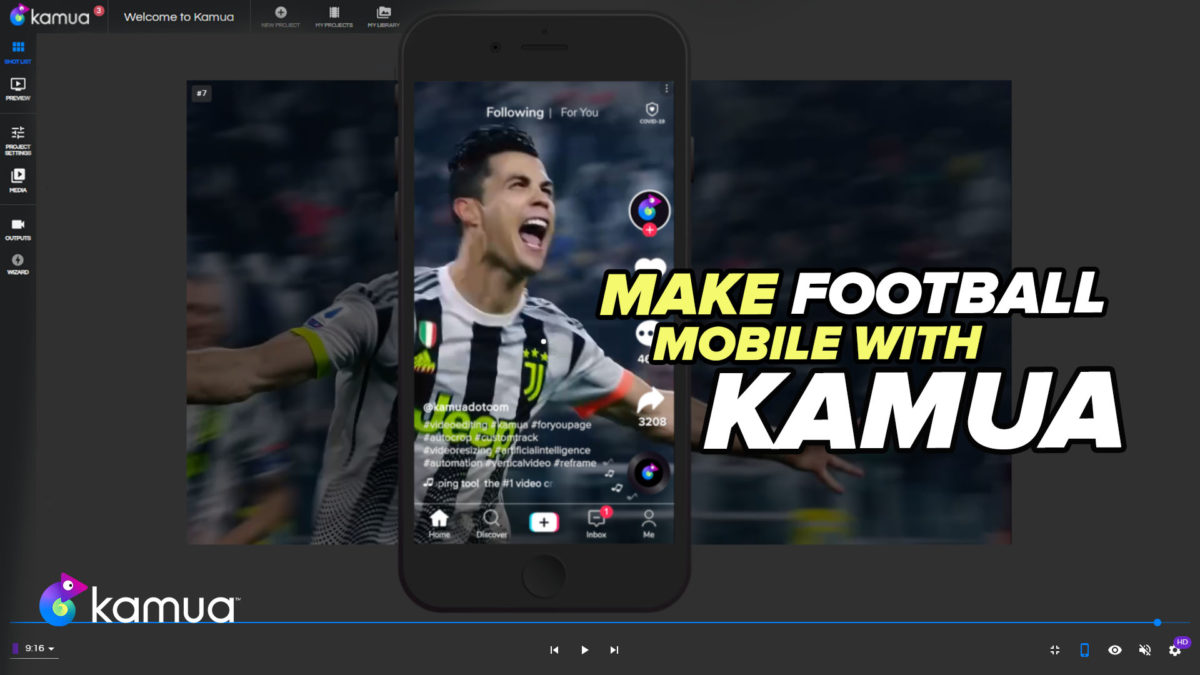With vertical video exploding in 2021 with the likes of TikTok, YouTube Shorts and Instagram Reels, is now the time for the beautiful game to fit our mobile screens?
Yes, it is!
Football’s coming home
The pandemic hit the sports world hard! No cheers, just empty seats and empty stadiums…Football really did come home in 2020. With almost every football league around the world suspended, fans were left with limited options like watching classic football games or escaping to social media for some memes.
Twenty of Europe’s biggest clubs lost more than €1bn in revenue over the past year while almost 10% has been knocked off players’ average values as the game struggles with the economic impact of the Covid-19 pandemic, according to a study by the market analyst KPMG.
The Guardian
Clubs had to get creative and find a way of staying connected to their fans. Many started taking their social media channels more serious and the game became shooting for likes, tackling comments and stopping the scroll. Fans can now go behind the scenes and see their club’s training games, early highlights and some hilarious content.
The gooooal is now vertical
With the demand to make more football content than ever, Kamua is a no brainer. It’s the most versatile, AI browser-based tool for repurposing videos to date. Kamua is equipped with the ability to automatically track the subject in a video using AutoCrop and apply KeyFrames to help the creator control the motion manually. These powerful tools combined, offer creators the ability to crop the fast-paced action of football into the vertical 9:16 aspect ratio, all in a web browser. Easy😎.
Simple Breakdown
- Once you have added your Shots to the Timeline, simply switch on AutoCrop in your Project Settings and play it back in Preview Mode.
- To make finer adjustments to the position of your crop box, add a KeyFrame at the point you want to tweak and another where you would like it to stop. Move the Crop Box to the last KeyFrame and you’re done.
- You can repeat this process on as many Clips as you like on the Timeline.
- Share with the fans ⚽
Keep up using Custom Track
Football has many moving parts and part of the challenge with vertical video is choosing who or what to focus on. With Kamua you can utilise tools like CustomTrack to help you test and speed up these decisions. In the short video below you can see how easy it is to change which player AutoCrop tracks by simply applying Custom Tracking.
Caption this!
With so many viewers watching content on mute, Captions are now a must-have! Not to worry, Kamua’s auto-generated Captions are all you need. Creators can easily tweak the Captions right on the Timeline, change the style, colours and choose from an extensive font selection to make sure videos stay on brand.
In addition, the amazing Social Media Skins feature allows you to see where the captions would look best across various social media platforms. This is a game-changer! No more guessing and exporting only to find that TikTok’s UI got in the way of your Captions.
Make content faster
With Kamua, football clubs’ social media managers can now enjoy a lightweight experience of repurposing content. All they need is a link and Wifi 👌.
Gone are the days where fancy, labour intensive animated graphics are needed to wow the viewers. Like the TikTok video above shows, people want organic content that’s straight to the point. Kamua is designed to make it easier to find those moments and repurpose them to share with the world.
Hey, why not try it out for yourself—just sign up for free on our Home Page. Get ready to have your mind blown by how much time this powerful tool will save you.
Did you find this post helpful? Check out the article on how to turn your videos into YouTube Shorts. Subscribe to our YouTube channel for more content creating tips.