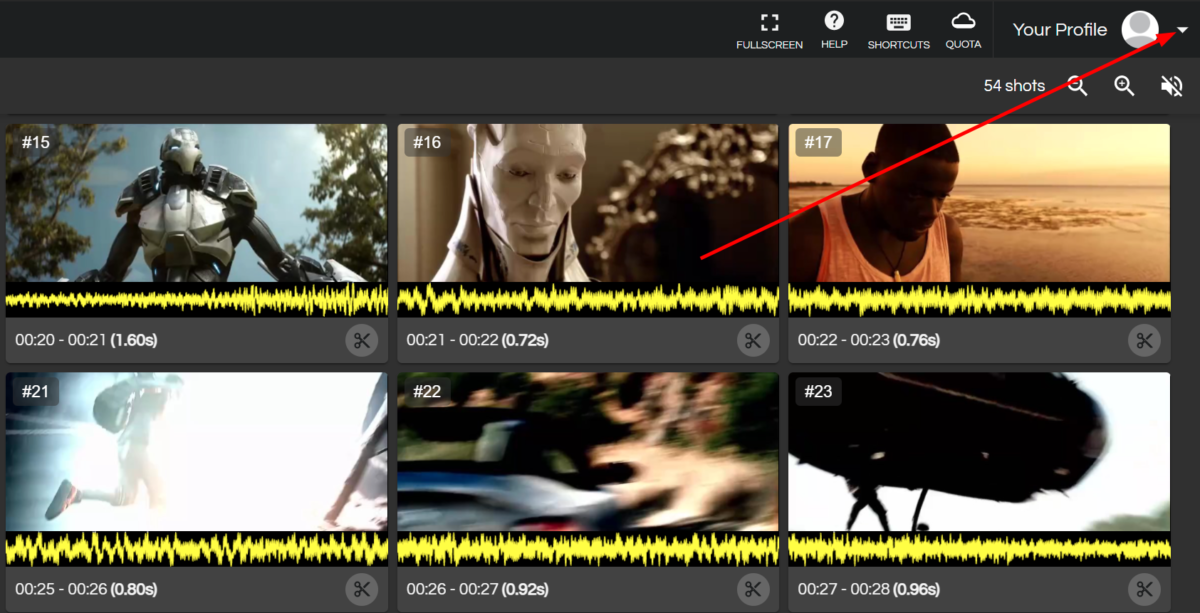☕️ TL;DR – To cancel your Kamua account, go to;
Profile > Billing and Subscription > Manage Plan > Account > Cancel Subscription > Confirm Subscription.
See the below steps for more detail.
Heads Up: You cannot cancel your account if your payments are not up to date. Once your remaining balance has been settled, you can follow the steps below to cancel.
Step 1
Click the drop-down next to your profile picture in the top-right of the screen.
Step 2
Select Billing and Subscription from the drop-down menu.
Step 3
Select the Manage Plan button.
Step 4
Check you are logged into the correct account and click the button with the account displayed on it.
Step 5
Click Cancel Subscription.
Step 6
Let us know your reason for canceling (optional) and click Confirm Cancellation.